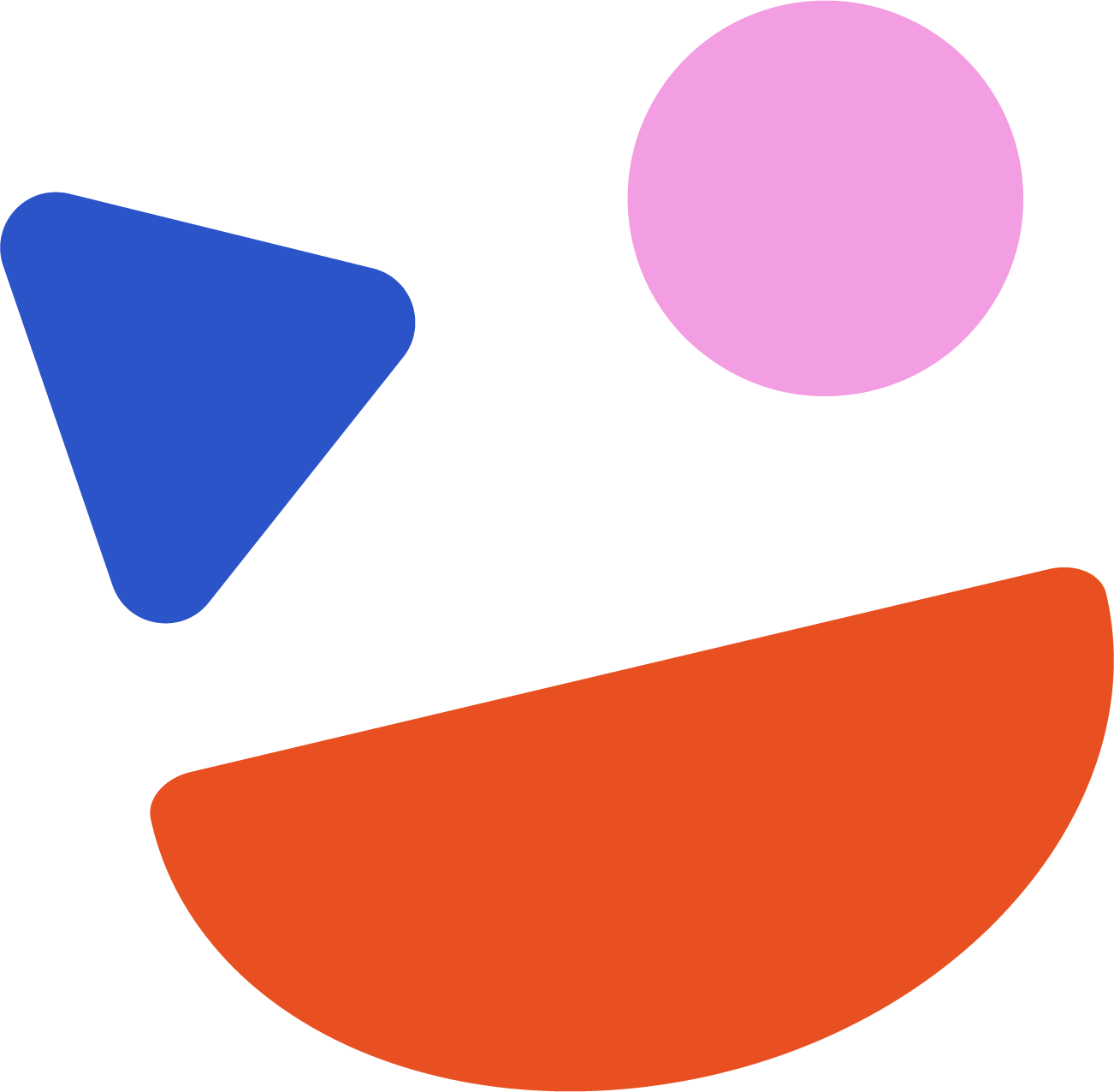GET STARTED
The Wrapp API Service provides programmatic access and management of the client’s financial data. From accessing the client’s billing books to issuing all supported invoices to myDATA.
To use the Wrapp API Service, you need an API key. Please contact us at sales@wrapp.ai to get your own API key.
https://wrapp.ai/api/v1/
LOGIN
To use the API, first log in with the correct credentials by making a POST call to:
https://wrapp.ai/api/v1/login
Notice: The JWT Token expires after 24 hours
QUERY PARAMETERS
| Field | Type | Description |
|---|---|---|
| api_key | String | (required) Your API key. |
| String | (required if no wrapp_user_id is provided) The email address of the client | |
| wrapp_user_id | String | (required if no email is provided) The ID of wrapp user |
curl -L 'https://wrapp.ai/api/v1/login' \
-H 'Content-Type: application/json' \
-d '{
"email": "tenant@example.com",
"api_key": "xxxxxxxx"
}'
{
"data": {
"type": "jwt",
"attributes": {
"jwt": "eyJhbGciOi...QZCe8F9xd3Xqu0"
}
}
}
{
"errors": [
{
"title": "Not valid user"
}
]
}
VAT > SEARCH Top
Search company details using vat number GET call to:
https://wrapp.ai/api/v1/vat_search
HEADER PARAMETERS
| Key | Value |
|---|---|
| Accept: | "application/json" |
| Authorization: | "Bearer JWT" |
QUERY PARAMETERS
| Key | Value |
|---|---|
| vat | (required) Company vat number |
| country_code | (required) Country ISO2, for example for Greece is EL |
curl -L 'https://wrapp.ai/api/v1/vat_search?vat=xxxxxxxxx&country_code=EL' \
-H 'Content-Type: application/json'
{
"vat_no": "xxxxxxxxx",
"name": "Company name",
"city": "City",
"address": "Address",
"postal_code": "11111",
"street_number": "11"
}
{
"errors": [
{
"title": "Vat not found"
}
]
}
User Details
To get a user's details make a GET call to:
https://wrapp.ai/api/v1/tenant_details
HEADER PARAMETERS
| Key | Value |
|---|---|
| Accept: | "application/json" |
| Authorization: | "Bearer JWT" |
curl -L 'https://wrapp.ai/api/v1/tenant_details' \
-H 'Content-Type: application/json' \
-H 'Authorization: Bearer xxxxxxxxxxxxxx'
{
"wrapp_user_id": "xxxxx-xxxxx-xxxxx-xxxxx",
"partner_user_id": "some-id-123",
"issue_invoice_status": true,
"email": "some-test999@email.com",
"has_plan": true
}
VAT EXEMPTIONS > INDEX Top
To retrieve a list of all available VAT exemptions, make a GET call to:
https://wrapp.ai/api/v1/vat_exemptions
HEADER PARAMETERS
| Key | Value |
|---|---|
| Accept: | "application/json" |
| Authorization: | "Bearer JWT" |
curl -L 'https://wrapp.ai/api/v1/vat_exemptions' \
-H 'Content-Type: application/json'
[
{
"1": "Άρθρο 2 & 3",
},
{
"2": "Άρθρο 5 (Παράδοση αγαθών)",
},
...
]
BILLING BOOKS > INDEX Top
To retrieve a list of all available billing books, make a GET call to:
https://wrapp.ai/api/v1/billing_books
HEADER PARAMETERS
| Key | Value |
|---|---|
| Accept: | "application/json" |
| Authorization: | "Bearer JWT" |
For simplicity and automation, some invoice_type_codes are universal:
• Billing books with invoice_type_code 1.1 cover types 1.x
• Billing books with invoice_type_code 2.1 cover types 2.x
Example: Billing books with invoice_type_code 1.2 will default to 1.1.
curl -L 'https://wrapp.ai/api/v1/billing_books' \
-H 'Content-Type: application/json' \
-H 'Authorization: Bearer xxxxxxxxxxxxxx'
[
{
"id": "xxxxxx-xxxx-xxxx-xxxx-xxxxxxxxxxxx",
"name": "Τιμ Παροχης",
"series": "ΤΠΑ",
"invoice_type_code": "2.1",
"number": 3
},
{
"id": "xxxxxx-xxxx-xxxx-xxxx-xxxxxxxxxxxx",
"name": "Απ Παροχης",
"series": "ΕΑΠΑΡ",
"invoice_type_code": "11.2",
"number": 123
},
...
]
{
"errors": [
{
"status": "401"
"title": "Unauthorized"
}
]
}
BILLING BOOKS > CREATE Top
To create a new billing book, make a POST call to:
https://wrapp.ai/api/v1/billing_books
HEADER PARAMETERS
| Key | Value |
|---|---|
| Accept: | "application/json" |
| Authorization: | "Bearer JWT" |
QUERY PARAMETERS
| Field | Type | Description |
|---|---|---|
| name | String | (required) The name of the billing book. |
| series | String | (required) The serial identifier of the billing book. |
| number | Integer | (required) The unique number associated with the new billing book entry. |
| invoice_type_code | String | (required) The invoice type code for the invoices this billing book will handle. Examples include 1.1, 9.3 etc. |
For simplicity and automation, some invoice_type_codes are universal:
• Billing books with invoice_type_code 1.1 cover types 1.x
• Billing books with invoice_type_code 2.1 cover types 2.x
Example: Billing books with invoice_type_code 1.2 will default to 1.1.
curl -L 'https://wrapp.ai/api/v1/billing_books' \
-X POST \
-H 'Content-Type: application/json' \
-H 'Authorization: Bearer xxxxxxxxxxxxxx' \
-d '{
"name": "Τιμολόγιο",
"series": "ΕΤΠΑ",
"number": 1,
"invoice_type_code": "2.1"
}'
{
"id": "xxxxxxxx-xxxx-xxxx-xxxx-xxxxxxxxxxxx",
"name": "Τιμολόγιο",
"series": "ΕΤΠΑ",
"invoice_type_code": "2.1"
}
{
"errors": [
{
"title": "Name το έχουν ήδη χρησιμοποιήσει"
},
{
"title": "Series το έχουν ήδη χρησιμοποιήσει"
},
]
}
BILLING BOOKS > UPDATE Top
To update a billing book's number, make a PUT call to:
https://wrapp.ai/api/v1/billing_books/:id
HEADER PARAMETERS
| Key | Value |
|---|---|
| Accept: | "application/json" |
| Authorization: | "Bearer JWT" |
QUERY PARAMETERS
| Field | Type | Description |
|---|---|---|
| :id | Integer | (required) The unique number associated with the new billing book entry. |
curl -L 'https://wrapp.ai/api/v1/billing_books/xxxxxxxx-xxxx-xxxx-xxxx-xxxxxxxxxxxx' \
-H 'Content-Type: application/json' \
-H 'Authorization: Bearer xxxxxxxxxxxxxx' \
-d '{
"number": 123
}'
{
"id": "xxxxxxxx-xxxx-xxxx-xxxx-xxxxxxxxxxxx",
"name": "Τιμολόγιο",
"series": "ΕΤΠΑ",
"number": 123,
"invoice_type_code": "2.1"
}
INVOICES > CREATE Top
To issue a new invoice, make a POST call to:
https://wrapp.ai/api/v1/invoices
HEADER PARAMETERS
| Key | Value |
|---|---|
| Accept: | "application/json" |
| Authorization: | "Bearer JWT" |
QUERY PARAMETERS
Example codes of invoice types 8.2 and 8.6 are included separately on the side section
| Field | Type | Description |
|---|---|---|
| counterpart | Object | (required) Contains customer information for the invoice. |
| billing_book_id | String | (required) The ID of the billing book to be used for this invoice. |
| catering_table_id | String | (required for opening / closing / canceling catering order notes) The ID of the open catering table to be used for this invoice. |
| catering_table_name | String |
Issuing the first catering order note and creating & opening the catering table. Notes:
|
| invoice_type_code | String | (required) The invoice type code, as specified by myDATA documentation (e.g., "1.1", "9.3"). |
| payment_method_type | Integer | (required) The payment method type identifier. |
| payment_details | String | Contains details about the payment. Accepts special characters, for example \n for new line. |
| currency | String | The currency code. For example "USD", "NOK", etc. |
| exchange_rate | Float | (required if currency is defined) The exchange rate of the currency defined, rounded to a maximum of 2 decimal places. |
| other_taxes_amount | Float | (required for invoice type 8.2) Rounded to a maximum of 2 decimal places. |
| net_total_amount | Float | (required) The total net amount of the invoice, rounded to a maximum of 2 decimal places. |
| vat_total_amount | Float | (required) The total VAT amount of the invoice, rounded to a maximum of 2 decimal places. |
| total_amount | Float | (required) The total invoice amount, rounded to a maximum of 2 decimal places. |
| payable_total_amount | Float | (required) The total payable amount of the invoice, rounded to a maximum of 2 decimal places. |
| notes | String | This are the notes related with the invoice |
| correlated_invoices | Array | An array containing the myDATA marks of any correlated invoices.
Example: [ ] for none or [ 'xxxxxxxxx' , 'xxxxxxxxxx' ]. |
| is_delivery_note | Boolean | (mandatory for invoice type 9.3 or when sending delivery_detail) Whether the invoice is a delivery note or not. |
| delivery_detail | Object | (requires is_delivery_note true) An object representing delivery details. |
| invoice_lines | Array | (required) An array of objects representing individual invoice line items. |
| withholding_total_amount | Float | The total withhold amount of the invoice, rounded to a maximum of 2 decimal places. |
| total_stamp_duty_amount | Float | The total stamp duty amount, rounded to a maximum of 2 decimal places. |
| b2g | Boolean | This must be true for B2G invoice |
| customer_emails | Array of Strings |
(Optional) This array will send a mail to every customer on the array, it can be empty. To set the email locale you can use the email_locale attribute. |
| email_locale | String | (Optional) Sets the email locale, available values are "el" (Greek - default) and "en" (English). Also it can be used for pdf language, see generate_pdf field. |
| delivery_address_city | String | (required for B2G) Πόλη |
| delivery_address_street | String | (required for B2G) Οδός |
| delivery_address_street_number | String | (required for B2G) Αριθμός |
| delivery_address_postal_code | String | (required for B2G) Τ.Κ. |
| delivery_address_party_name | String | (required for B2G) Ονομασία ΑΑΗΤ (BT-44) |
| b2g_contracting_authority_id | String | (required for B2G) Κωδικός ΑΑΗΤ (BT-46) |
| b2g_contract_identifier | String | (required for B2G) ΑΔΑΜ |
| b2g_budget_type | Integer | (required for B2G) Τύπος Προϋπολογισμού - Valid values are 1: Regular Budget, 2: e-PDE, 3: Other Budget |
| b2g_budget_identifier | String | (required for B2G) ΑΔΑ |
| b2g_payment_details | String | (required for B2G) Πληροφορίες Πληρωμής |
| b2g_due_date | String | (required for B2G) Καταληκτική Ημ/νία Πληρωμής - Valid format "2026-01-01" |
| b2g_buyer_reference | String | Στοιχείο Αναφοράς Αγοραστή (BT-10) |
| b2g_bt_70 | String | Όνομα Παραλ. Μέρους (BT-70) |
| deductions_total_amount | Float | (required when deductions present) Total of all deductions amount, rounded to a maximum of 2 decimal places |
| num | Integer | Specific invoice number |
| self_pricing | Boolean | Sends the invoice as self pricing |
| pos_device_id | String | (required when pos payments are made) The id of the pos device. Required only in case of a pos transaction related issuance |
| aade_preloaded | String | (optional when pos payments are made) If set, the invoice will be issued as a credit type and a preloaded transaction will be sent to the pos device. When this transaction is completed, the invoice will be updated with card/pos payment and its mark will also be updated. |
| refund_invoice_id | String | (required in case of a pos credit invoice) The id of the invoice to be credited. Required only in case of issuing invoices crediting a pos transaction related invoice |
| generate_pdf | Boolean | When true it initiates a generation of invoice pdf and the link will be send upon completion via webhook. Declare the language of the pdf using the email_locale field. |
| draft | Boolean | When true it saves the invoice as draft and does not submit it to myData. |
| installments | Boolean | Valid only when pos_device_id presents and it's a VIVA terminal. When true it indicates that the pos payment will give installments option. |
COUNTERPART OBJECT
| Field | Type | Description |
|---|---|---|
| name | String | (required) Name of the company for B2B invoices. For retail invoices could be first and last name separated by space |
| country_code | String | (required for B2B invoices) Code of the client's country. Example: "GR" for Greece |
| vat | String | (required for B2B invoices) The client's tax id number. |
| city | String | (required for B2B invoices) The client's city name. |
| street | String | (required for B2B invoices) The client's street address. |
| number | String | (required for B2B invoices) The client's street number. |
| postal_code | String | (required for B2B invoices) The client's postal code. |
| String | Client's email |
PAYMENT METHOD TYPES
| Code | Description |
|---|---|
| 0 | Cash |
| 1 | Credit |
| 2 | Local bank account |
| 3 | Card |
| 4 | Cheque |
| 5 | Overseas bank account |
| 6 | Web banking transfer |
| 7 | Iris payment |
INVOICE LINE OBJECT
| Field | Type | Description |
|---|---|---|
| line_number | Integer | (required) The index number of the invoice line |
| name | String | (required) The name of the product or service. Example: "Product 1" |
| description | String | Description of the product or service. |
| quantity | Integer | (required) The quantity number of the product or service. |
| quantity_type | Integer | The corresponding quantity code for the specific product / service according to myDATA specification |
| unit_price | Float | (required) The price per unit for the corresponding product / service. Maximum 2 digits. |
| net_total_price | Float | (required) The net total price of the invoice line. |
| vat_rate | Integer | (required) The corresponding vat rate according to myDATA specifications. |
| vat_total | Float | (required) The total price if the invoice line for the specified vat rate. Maximum 2 digits. |
| subtotal | Float | (required) The sub total price of the invoice line. Maximum 2 digits. |
| vat_exemption_code | Integer | (required when vat_rate is zero) The appropriate vat exemption code according to myDATA specifications when vat_rate is zero. |
| classification_category | String | (required) The appropriate classification category according to myDATA specifications. |
| classification_type | String | (required) The appropriate classification type according to myDATA specifications. |
| other_taxes_amount | Float | (required for invoice type code 8.2) Rounded to a maximum of 2 decimal places. |
| accommodation_tax | Float | (required for invoice type code 8.2) Rounded to a maximum of 2 decimal places. |
| other_taxes_percent_category | String | (required for invoice type code 8.2) Valid values are: '6' , '7' , '8' , '9' , '10', '17', '20', '21', '22', '23', '24', '25', '26', '27', '28', '29', '30' |
| withhold_tax_rate | Integer | Rate of withhold tax, example for 20% the value must be 20 |
| withhold_tax_code | String | myData withhold category code as string for example "3" |
| withholding_total | Float | Rounded to a maximum of 2 decimal places. |
| stamp_duty_tax_code | String | myData stamp duty code 1-4. Example "1" |
| stamp_duty_amount | Float | Rounded to a maximum of 2 decimal places. |
| cpv_code | String | (required for B2G) |
| deductions_amount | Float | (required when deductions present) Rounded to a maximum of 2 decimal places. |
| deductions | Array | Array of objects with title (string), amount (required - float, up to 2 decimals), informational (boolean - default false) |
| expenses_vat_classification | String | (required when self_pricing is true) myData expense vat classification |
DELIVERY DETAIL OBJECT
| Field | Type | Description |
|---|---|---|
| dispatch_date | String | (required) The dispatch date in format "DD-MMM-YYYY" (e.g., "12-Nov-2025") |
| dispatch_time | String | (required) The dispatch time in format "HH:MM" (e.g., "02:30") |
| vehicle_number | String | (required) The vehicle registration number |
| purpose_of_movement | String | (required) The purpose of movement code according to myDATA specifications (1-20, excluding 6, 15, 16, 17, 18) |
| issuer_of_movement | String | (required) The name or identifier of the movement issuer |
| from_address | String | (required) The street address of the origin location |
| from_number | String | (required) The street number of the origin location |
| from_city | String | (required) The city of the origin location |
| from_zipcode | String | (required) The postal code of the origin location |
| from_branch | Integer | The branch ID of the origin location |
| to_address | String | (required) The street address of the destination location |
| to_number | String | (required) The street number of the destination location |
| to_city | String | (required) The city of the destination location |
| to_zipcode | String | (required) The postal code of the destination location |
| to_branch | Integer | The branch ID of the destination location |
| reverse_delivery_note | Boolean | Default: false |
| reverse_delivery_note_purpose | Integer | (required when reverse_delivery_note is true) The purpose of the reverse delivery note |
# Here is a curl example
curl -L 'https://wrapp.ai/api/v1/invoices' \
-X POST \
-Η 'Content-Type: application/json' \
-H 'Authorization: Bearer xxxxxxxxxxxxxx' \
-d '{
"invoice_type_code": "2.1",
"billing_book_id": "xxxxxx-xxxx-xxxx-xxxx-xxxxxxxxxxxx",
"payment_method_type": 1,
"payment_details": "Bank: xxxxxxxxx, iban: xxxxxxxxxxx",
"currency": "USD",
"exchange_rate": 0.80,
"net_total_amount": 20.00,
"vat_total_amount": 4.80,
"total_amount": 24.80,
"payable_total_amount": 24.80,
"notes": "Don't ring the bell",
"correlated_invoices": [],
"withholding_total_amount": 0.50,
"total_stamp_duty_amount": 2.50,
"customer_emails": ["xxxxxx@mail.xom"],
"email_locale": "el",
"b2g": false,
"delivery_address_city": "city",
"delivery_address_street": "street",
"delivery_address_street_number": "2",
"delivery_address_postal_code": "11111",
"delivery_address_party_name": "test name",
"b2g_contracting_authority_id": "123123123-11",
"b2g_contract_identifier": "12345",
"b2g_budget_type": 1,
"b2g_budget_identifier": "123123",
"b2g_payment_details": "test details",
"b2g_due_date": "2026-01-01",
"b2g_buyer_reference": "Buyer reference",
"b2g_bt_70": "Text here",
"deductions_total_amount": 10.00,
"num": 11,
"self_pricing": false,
"pos_device_id": "xxxxxx-xxxx-xxxx-xxxx-xxxxxxxxxxxx",
"aade_preloaded": true,
"draft": true,
"installments": false,
"counterpart": {
"name": "Γιάννης Ιωάννου",
"country_code": "GR",
"vat": "123456789",
"city": "Αθήνα",
"street": "Ερμού",
"number": "0",
"postal_code": "12345",
"email": "xxxx@xxxxx.xxx"
},
"is_delivery_note": true,
"delivery_detail": {
"dispatch_date": "12-12-2025",
"dispatch_time": "02:30",
"vehicle_number": "ABC1234",
"purpose_of_movement": "1",
"issuer_of_movement": "Company Name",
"from_address": "Main Street",
"from_number": "10",
"from_city": "Athens",
"from_zipcode": "12345",
"from_branch": "1",
"to_address": "Second Street",
"to_number": "20",
"to_city": "Thessaloniki",
"to_zipcode": "54321",
"to_branch": "2",
"reverse_delivery_note": true,
"reverse_delivery_note_purpose": 2
},
"invoice_lines": [{
"line_number": 1,
"name": "Name",
"description": "Description",
"quantity": 1,
"quantity_type": 1,
"unit_price": 20.00,
"net_total_price": 20.00,
"vat_rate": 24,
"vat_total": 4.80,
"subtotal": 24.80,
"vat_exemption_code": "",
"withhold_tax_rate": 20,
"withhold_tax_code": "2",
"withholding_total": 0.50,
"classification_category": "category1_3",
"classification_type": "E3_561_001",
"stamp_duty_tax_code": "1",
"stamp_duty_amount": 2.50,
"cpv_code": "111111111",
"deductions_amount": 10.00,
"expenses_vat_classification": "VAT_361",
"deductions": [{
"title": "Name 1",
"amount": 5.00,
"informational": false
}, {
"title": "Name 2",
"amount": 5.00,
"informational": false
}]
}]
}'
# Here is a curl example for invoice type code 8.2
curl -L 'https://wrapp.ai/api/v1/invoices' \
-X POST \
-Η 'Content-Type: application/json' \
-H 'Authorization: Bearer xxxxxxxxxxxxxx' \
-d '{
"invoice_type_code": "8.2",
"billing_book_id": "xxxxxx-xxxx-xxxx-xxxx-xxxxxxxxxxxx",
"payment_method_type": 1,
"net_total_amount": 0,
"vat_total_amount": 0,
"total_amount": 1.50,
"payable_total_amount": 1.50,
"other_taxes_amount": 1.50,
"counterpart": {
"name": "Γιάννης Ιωάννου",
"country_code": "GR",
"vat": "123456789",
"city": "Αθήνα",
"street": "Ερμού",
"number": "0",
"postal_code": "12345"
},
"invoice_lines": [{
"line_number": 1,
"accommodation_tax": 1.50,
"other_taxes_percent_category": "7",
"other_taxes_amount": 1,50,
"classification_category": "category1_95"
}]
}'
# Here is a curl example for opening an invoice type code 8.6
curl -L 'https://wrapp.ai/api/v1/invoices' \
-X POST \
-Η 'Content-Type: application/json' \
-H 'Authorization: Bearer xxxxxxxxxxxxxx' \
-d '{
"invoice_type_code": "8.6",
"billing_book_id": "xxxxxx-xxxx-xxxx-xxxx-xxxxxxxxxxxx",
"catering_table_id": "xxxxxx-xxxx-xxxx-xxxx-xxxxxxxxxxxx",
"payment_method_type": 0,
"net_total_amount": 6.05,
"vat_total_amount": 1.45,
"total_amount": 7.50,
"payable_total_amount": 7.50,
"invoice_lines": [{
"line_number": 1,
"name": "product 1",
"quantity": 1,
"quantity_type": 1,
"unit_price": 3.63,
"net_total_price": 3.63,
"vat_rate": 24,
"vat_total": 0.87,
"subtotal": 4.50,
"classification_category": "category1_95",
"classification_type": "_",
},
{
"line_number": 2,
"name": "product 2",
"quantity": 1,
"quantity_type": 1,
"unit_price": 2.42,
"net_total_price": 2.42,
"vat_rate": 24,
"vat_total": 0.58,
"subtotal": 3.0,
"classification_category": "category1_95",
"classification_type": "_",
}]
}'
# Here is a curl example for opening the first invoice type code 8.6
# and opening the catering table at the same time.
# We omit catering_table_id parameter and specify the catering_table_name
# otherwise a random catering table name will be assigned.
curl -L 'https://wrapp.ai/api/v1/invoices' \
-X POST \
-Η 'Content-Type: application/json' \
-H 'Authorization: Bearer xxxxxxxxxxxxxx' \
-d '{
"invoice_type_code": "8.6",
"billing_book_id": "xxxxxx-xxxx-xxxx-xxxx-xxxxxxxxxxxx",
"catering_table_name": "table-1",
"payment_method_type": 0,
"net_total_amount": 3.63,
"vat_total_amount": 0.87,
"total_amount": 4.50,
"payable_total_amount": 4.50,
"invoice_lines": [{
"line_number": 1,
"name": "product 1",
"quantity": 1,
"quantity_type": 1,
"unit_price": 3.63,
"net_total_price": 3.63,
"vat_rate": 24,
"vat_total": 0.87,
"subtotal": 4.50,
"classification_category": "category1_95",
"classification_type": "_",
}]
}'
# Here is a curl example for cancelling an invoice type code 8.6
curl -L 'https://wrapp.ai/api/v1/invoices' \
-X POST \
-Η 'Content-Type: application/json' \
-H 'Authorization: Bearer xxxxxxxxxxxxxx' \
-d '{
"invoice_type_code": "8.6",
"billing_book_id": "xxxxxx-xxxx-xxxx-xxxx-xxxxxxxxxxxx",
"catering_table_id": "xxxxxx-xxxx-xxxx-xxxx-xxxxxxxxxxxx",
"correlated_invoices": ["xxxxxxxxxxxxxxx", "xxxxxxxxxxxxxxx"],
"payment_method_type": 0,
"net_total_amount": 0,
"vat_total_amount": 0,
"total_amount": 0,
"payable_total_amount": 0,
"invoice_lines": [{
"line_number": 1,
"name": "Canceling Catering Order",
"quantity": 1,
"quantity_type": 1,
"unit_price": 0,
"net_total_price": 0,
"vat_rate": 0,
"vat_total": 0,
"subtotal": 0,
"classification_category": "category1_95",
"classification_type": "_"
}]
}'
# Here is a curl example for closing one or more catering order notes (8.6)
curl -L 'https://wrapp.ai/api/v1/invoices' \
-X POST \
-Η 'Content-Type: application/json' \
-H 'Authorization: Bearer xxxxxxxxxxxxxx' \
-d '{
"invoice_type_code": "11.1",
"payment_method_type": 0,
"net_total_amount": 12.1,
"vat_total_amount": 2.9,
"total_amount": 15.0,
"payable_total_amount": 15.0,
"correlated_invoices": ["400001948426203","400001948428878"],
"billing_book_id": "8bda4154-3956-4774-b2ff-4eea1d08ac59",
"catering_table_id": "786037d7-1f2c-44dd-b581-c5d45d535dd8",
"invoice_lines": [{
"line_number": 1,
"name": "Club Sandwhich",
"quantity": 1,
"quantity_type": 1,
"unit_price": 3.63,
"net_total_price": 3.63,
"vat_rate": 24,
"vat_total": 0.87,
"subtotal": 4.50,
"classification_category": "category1_2",
"classification_type": "E3_561_003"
},
{
"line_number": 2,
"name": "Καφές",
"quantity": 1,
"quantity_type": 1,
"unit_price": 2.42,
"net_total_price": 2.42,
"vat_rate": 24,
"vat_total": 0.58,
"subtotal": 3.0,
"classification_category": "category1_2",
"classification_type": "E3_561_003"
},
{
"line_number": 3,
"name": "Club Sandwhich",
"quantity": 1,
"quantity_type": 1,
"unit_price": 3.63,
"net_total_price": 3.63,
"vat_rate": 24,
"vat_total": 0.87,
"subtotal": 4.50,
"classification_category": "category1_2",
"classification_type": "E3_561_003"
},
{
"line_number": 4,
"name": "Καφές",
"quantity": 1,
"quantity_type": 1,
"unit_price": 2.42,
"net_total_price": 2.42,
"vat_rate": 24,
"vat_total": 0.58,
"subtotal": 3.0,
"classification_category": "category1_2",
"classification_type": "E3_561_003"
}]
}'
{
"id": "xxxxxxxx-xxxx-xxxx-xxxx-xxxxxxxxxxxx",
"my_data_mark": "xxxxxxxxxxxxxx",
"my_data_uid": "xxxxxxxxxxxxxxx",
"my_data_qr_url": "https://mydataapidev.aade.gr/TimologioQR/QRInfo?q=xxxxxxxxx",
"series": "a",
"num": 1,
"cancelled_by_mark": null,
"wrapp_invoice_url": "https://wrapp.ai/el/customer_portal/xxxxxxxx-xxxx-xxxx-xxxx-xxxxxxxxxxxx",
"wrapp_invoice_url_en": "https://wrapp.ai/en/customer_portal/xxxxxxxx-xxxx-xxxx-xxxx-xxxxxxxxxxxx"
}
Response Error:
{
"errors": [
{
"title": "Name το έχουν ήδη χρησιμοποιήσει"
},
{
"title": "Series το έχουν ήδη χρησιμοποιήσει"
},
]
}
Response Pending:
# To check if the invoice has been issued succesfully to myDATA,
# we need to make a call to invoices status.
{
"status": "pending",
"invoice_id": "xxxxxxxx-xxxx-xxxx-xxxx-xxxxxxxxxxxx"
}
Response Model Errors:
{
"status": "Invoice Errors",
"errors": [
{ "title": "Invoice type δεν συμπεριλαμβάνεται στη λίστα" },
{ "title": "Invoice Type does not match selected Billing Book Invoice Type" }
]
}
Response myDATA Errors:
{
"status": "myDATA Errors",
"errors": [
{
"code": "313",
"message": "Classification type E3_561_003 is forbidden for Classification category category1_3 combined with invoice type Item2_1"
}
]
}
INVOICES > STATUS Top
To get information about a specific invoice object make a GET call to:
https://wrapp.ai/api/v1/invoices/:id
HEADER PARAMETERS
| Key | Value |
|---|---|
| Authorization: | "Bearer JWT" |
REST URL PARAMETERS
| Key | Value |
|---|---|
| :id | (required) The id of the invoice. |
# Here is a curl example
curl -L 'https://wrapp.ai/api/v1/invoices/123456-1234-1234-123456789012' \
-H 'Authorization: Bearer xxxxxxxxxxxxxx'
{
"id": "xxxxxxxx-xxxx-xxxx-xxxx-xxxxxxxxxxxx",
"my_data_mark": "xxxxxxxxxxxxxx",
"my_data_uid": "xxxxxxxxxxxxxxx",
"my_data_qr_url": "https://mydataapidev.aade.gr/TimologioQR/QRInfo?q=xxxxxxxxx",
"series": "a",
"num": 1,
"cancelled_by_mark": null,
"wrapp_invoice_url": "https://wrapp.ai/el/customer_portal/xxxxxxxx-xxxx-xxxx-xxxx-xxxxxxxxxxxx",
"wrapp_invoice_url_en": "https://wrapp.ai/en/customer_portal/xxxxxxxx-xxxx-xxxx-xxxx-xxxxxxxxxxxx"
}
Response Error:
{
"errors": [
{ "title": "Record not found" }
]
}
INVOICES > CANCEL Top
To cancel an invoice you need to send a DELETE call to:
https://wrapp.ai/api/v1/invoices/:id/cancel
Note: Invoices sent from provider can't be cancelled
HEADER PARAMETERS
| Key | Value |
|---|---|
| Authorization: | "Bearer JWT" |
REST URL PARAMETERS
| Key | Value |
|---|---|
| :id | (required) The id of the invoice. |
# Here is a curl example
curl -L 'https://wrapp.ai/api/v1/invoices/123456-1234-1234-123456789012/cancel' \
-H 'Authorization: Bearer xxxxxxxxxxxxxx' -X DELETE
{
"id": "xxxxxxxx-xxxx-xxxx-xxxx-xxxxxxxxxxxx",
"my_data_mark": "xxxxxxxxxxxxxx",
"my_data_uid": "xxxxxxxxxxxxxxx",
"my_data_qr_url": "https://mydataapidev.aade.gr/TimologioQR/QRInfo?q=xxxxxxxxx",
"series": "a",
"num": 1,
"cancelled_by_mark": "xxxxxxxxxxxxx",
"wrapp_invoice_url": "https://wrapp.ai/el/customer_portal/xxxxxxxx-xxxx-xxxx-xxxx-xxxxxxxxxxxx",
"wrapp_invoice_url_en": "https://wrapp.ai/en/customer_portal/xxxxxxxx-xxxx-xxxx-xxxx-xxxxxxxxxxxx"
}
INVOICES > GENERATE PDF Top
To request pdf generation for a specific invoice make a GET call to:
https://wrapp.ai/api/v1/invoices/:id/generate_pdf
HEADER PARAMETERS
| Key | Value |
|---|---|
| Accept: | "application/json" |
| Authorization: | "Bearer JWT" |
REST URL PARAMETERS
| Key | Value |
|---|---|
| id | (required) The id of the invoice. |
| locale | Possible values are 'el' and 'en'. If skipped 'el' will be used by default |
# Here is a curl example
curl -L 'https://wrapp.ai/api/v1/invoices/123456-1234-1234-123456789012/generate_pdf' \
-H 'Authorization: Bearer xxxxxxxxxxxxxx'
{
"status": "PDF generation started, webhook will be send upon completion"
}
Response Error:
{
"errors": [
{ "title": "Please check your parameters" }
]
}
INVOICES > ISSUED COUNT Top
To get the total number of issued invoices you need to send a GET call to:
https://wrapp.ai/api/v1/invoices/issued_count
HEADER PARAMETERS
| Key | Value |
|---|---|
| Authorization: | "Bearer JWT" |
# Here is a curl example
curl -L 'https://wrapp.ai/api/v1/invoices/issued_count' \
-H 'Authorization: Bearer xxxxxxxxxxxxxx'
{
"issued_count": 800
}
INVOICES > ISSUE DRAFT Top
To issue a draft invoice, make a POST call to:
https://wrapp.ai/api/v1/invoices/:id/issue_draft
Note: In case of myData errors invoice can be edited and resend only via UI.
HEADER PARAMETERS
| Key | Value |
|---|---|
| Accept: | "application/json" |
| Authorization: | "Bearer JWT" |
QUERY PARAMETERS
| Field | Type | Description |
|---|---|---|
| pos_device_id | String | (required when pos payments are made) The id of the pos device. Required only in case of a pos transaction related issuance |
| customer_emails | Array of Strings |
(Optional) This array will send a mail to every customer on the array, it can be empty. To set the email locale you can use the email_locale attribute. |
| email_locale | String | (Optional) Sets the email locale, available values are "el" (Greek - default) and "en" (English). Also it can be used for pdf language, see generate_pdf field. |
| generate_pdf | Boolean | When true it initiates a generation of invoice pdf and the link will be send upon completion via webhook. Declare the language of the pdf using the email_locale field. |
# Here is a curl example
curl -L 'https://wrapp.ai/api/v1/invoices/xxxx-xxxx-xxxx-xxxx/issue_draft' \
-X POST \
-Η 'Content-Type: application/json' \
-H 'Authorization: Bearer xxxxxxxxxxxxxx'
POS DEVICES > INDEX Top
In order to enable pos transactions with an invoice issuance, you need to create a POS device.
The following returns a list with all the pos devices a user has registered to his account.
To retrieve a list of all available POS devices, make a GET call to:
https://wrapp.ai/api/v1/pos_devices
HEADER PARAMETERS
| Key | Value |
|---|---|
| Accept: | "application/json" |
| Authorization: | "Bearer JWT" |
curl -L 'https://wrapp.ai/api/v1/pos_devices' \
-H 'Content-Type: application/json' \
-H 'Authorization: Bearer xxxxxxxxxxxxxx'
[
{
"id": "xxxxxx-xxxx-xxxx-xxxx-xxxxxxxxxxxx",
"name": "some-name",
"terminal_id": "160xxxxx",
"merchant_id": "xxxxxxxxx-xxxx-xxxx-xxxx-xxxxxxxxxxx"
},
...
]
POS DEVICES > CREATE Top
In order to enable pos transactions with an invoice issuance, you need to create a POS device.
The following creates a pos device for a given merchant id.
To create a pos device for a given merchant id, make a POST call to:
https://wrapp.ai/api/v1/pos_devices
HEADER PARAMETERS
| Key | Value |
|---|---|
| Accept: | "application/json" |
| Authorization: | "Bearer JWT" |
QUERY PARAMETERS
| Field | Type | Description |
|---|---|---|
| name | String | (required) The name of the pos device. |
| pos_type | String | (required) The type of the pos device according to the table below(see POS DEVICE TYPES). |
| terminal_id | String | (required) The terminal id of the pos device. |
| merchant_id | String | (Optional*) The merchant id of the account assotiated with the pos device. |
| authorization_code | String | (Optional*) The authorization code for the account associated with the pos device. |
*Optional
The merchant_id field should be provided only in case of pos_type equals to viva.
In all other pos_type cases the authorization_code should be provided.
POS DEVICE TYPES
| Type | Description |
|---|---|
| viva | Viva POS device type. This type requires a merchant_id to be provided. |
| epay | Epay pos devices. Should be used along with an authorization_code |
| worldline | Worldline pos devices. Should be used along with an authorization_code |
| nbg | Nbg pos devices. Should be used along with an authorization_code |
| cosmote | Cosmote pos devices. Should be used along with an authorization_code |
| jcc | Jcc pos devices. Should be used along with an authorization_code |
| attica | Attica pos devices. Should be used along with an authorization_code |
| pancreta | Pancreta pos devices. Should be used along with an authorization_code |
| tora | Tora pos devices. Should be used along with an authorization_code |
| pbt | Pbt pos devices. Should be used along with an authorization_code |
| mypos | Mypos pos devices. Should be used along with an authorization_code |
| nexi-mellon | Nexi-mellon pos devices. Should be used along with an authorization_code |
| nexi | Nexi pos devices. Should be used along with an authorization_code |
curl -L 'https://wrapp.ai/api/v1/pos_devices' \
-X POST \
-H 'Content-Type: application/json' \
-H 'Authorization: Bearer xxxxxxxxxxxxxx'
-d '{
"name": "some-name"
"pos_type": "viva"
"terminal_id": "160xxxxx"
"merchant_id": "xxxxxxxxx-xxxx-xxxx-xxxx-xxxxxxxxxxx"
}'
{
"id": "xxxxxx-xxxx-xxxx-xxxx-xxxxxxxxxxxx",
"name": "some-name",
"terminal_id": "160xxxxx",
"merchant_id": "xxxxxxxxx-xxxx-xxxx-xxxx-xxxxxxxxxxx"
}
{
"errors": {
"pos_devices.name": [
"has already been taken"
],
"pos_devices.terminal_id": [
"has already been taken"
],
"authorization_code": [
"Ο κωδικός εξουσιοδότησης που εισάγατε δεν είναι σωστός ή έχει ήδη χρησιμοποιηθεί. Παρακαλώ ελέξτε και προσπαθήστε ξανά"
]
}
}
WEBHOOKS > INVOICE ISSUED Top
Navigating to Settings and then Account Settings the first panel will contain an entry called Webhook Endpoint.
There you can set any link that will expect messages from our service. This message will be send when an invoice is issued via the API. The message will be a POST request with the body described in the right panel. The headers are like bellow where TOKEN is your login token.
Additionally the Account Settings panel has an other entry called Webhook Delay there you can set the response time in seconds that the webhook will wait before sending the message. The default value is 120 seconds.
For example:
https://example.com/webhook
Header Parameters
| Field | Description |
|---|---|
| Content-Type | application/json |
| Event-Type: | issued-invoice |
{
"id": "xxxxxxxx-xxxx-xxxx-xxxx-xxxxxxxxxxxx",
"my_data_mark": "xxxxxxxxxxxxxx",
"my_data_uid": "xxxxxxxxxxxxxxx",
"my_data_qr_url": "https://mydataapidev.aade.gr/TimologioQR/QRInfo?q=xxxxxxxxx",
"series": "a",
"num": 1,
"cancelled_by_mark": null,
"wrapp_invoice_url": "https://wrapp.ai/el/customer_portal/xxxxxxxx-xxxx-xxxx-xxxx-xxxxxxxxxxxx",
"wrapp_invoice_url_en": "https://wrapp.ai/en/customer_portal/xxxxxxxx-xxxx-xxxx-xxxx-xxxxxxxxxxxx"
}
WEBHOOKS > POS ERRORS Top
If a pos payment session fails, an error message will be send to the webhook endpoint.
Navigating to Settings and then Account Settings the first panel will contain an entry called Webhook Endpoint.
There you can set any link that will expect messages from our service. This message will be send when an invoice is issued via the API.
For example:
https://example.com/webhook
{
"errors": "Η συναλλαγή ακυρώθηκε από τον χρήστη (1000)",
"invoice_id": "xxxxxxxx-xxxx-xxxx-xxxx-xxxxxxxxxxxx"
}
WEBHOOKS > INVOICE PDF Top
When pdf generation has been requested and the pdf link is ready
Navigating to Settings and then Account Settings the first panel will contain an entry called Webhook Endpoint.
There you can set any link that will expect messages from our service. This message will be send when an invoice is issued via the API.
For example:
https://example.com/webhook
HEADER PARAMETERS
| Key | Value |
|---|---|
| Content-Type: | application/json |
| Event-Type: | invoice-pdf |
{
"invoice_id": "xxxx-xxxx-xxxx-xxxx-xxxx"
"download_url": "url"
}
VIVA PAYMENT LINK > CREATE Top
You can create a viva payment link for an invoice that has been created with a payment method of 5 ('credit' ,'επί πιστώσει').
POST call to:
https://wrapp.ai/api/v1/create_viva_smart_pay_link
HEADER PARAMETERS
| Key | Value |
|---|---|
| Accept: | "application/json" |
| Authorization: | "Bearer JWT" |
QUERY PARAMETERS
| Field | Type | Description |
|---|---|---|
| :invoice_id | String | (required) The id of the relevant invoice that the payment link will be created for. |
curl -L 'https://wrapp.ai/api/v1/create_viva_smart_pay_link' \
-X POST \
-H 'Content-Type: application/json' \
-H 'Authorization: Bearer xxxxxxxxxxxxxx' \
-d '{
"invoice_id": 123
}'
{
"pay_link": "https://demo.vivapayments.com/web/checkout?ref=1234567890987654",
"order_code": "1234567890987654"
}
CATERING TABLES > INDEX Top
To retrieve a list of the catering tables, make a GET call to:
https://wrapp.ai/api/v1/catering_tables
HEADER PARAMETERS
| Key | Value |
|---|---|
| Accept: | "application/json" |
| Authorization: | "Bearer JWT" |
QUERY PARAMETERS
| Field | Type | Description |
|---|---|---|
| status | String | The status of the catering table. Available options: availableopenclosedalert. |
| name | String | The name of the table. |
* If no parameter is specified, the query will return the index of all tables.
curl -L 'https://wrapp.ai/api/v1/catering_tables' \
-H 'Content-Type: application/json' \
-H 'Authorization: Bearer xxxxxxxxxxxxxx'
-d '{
"status": "open",
"name": "table1"
}'
[
{
"id": "xxxxxx-xxxx-xxxx-xxxx-xxxxxxxxxxxx",
"status": "open",
"name": "table1",
"total": "140.0"
},
...
]
{
"errors": [
{
"status": "401"
"title": "Unauthorized"
}
]
}
CATERING TABLES > CREATE Top
To create a new catering table, make a POST call to:
https://wrapp.ai/api/v1/catering_tables
HEADER PARAMETERS
| Key | Value |
|---|---|
| Accept: | "application/json" |
| Authorization: | "Bearer JWT" |
QUERY PARAMETERS
| Field | Type | Description |
|---|---|---|
| name | String | The name of the table. * If it's not specified, a number will be assigned. |
curl -L 'https://wrapp.ai/api/v1/catering_tables' \
-X POST \
-H 'Content-Type: application/json' \
-H 'Authorization: Bearer xxxxxxxxxxxxxx'
-d '{
"name": "table1"
}'
{
"id": "xxxxxx-xxxx-xxxx-xxxx-xxxxxxxxxxxx",
"status": "available",
"name": "table1",
"total": "0.0",
"invoices": [],
"error_message": null
}
{
"errors": [
{
"status": "401"
"title": "Unauthorized"
}
]
}
CATERING TABLES > UPDATE Top
To update an available catering table, make a PATCH call to:
https://wrapp.ai/api/v1/catering_tables/:id
HEADER PARAMETERS
| Key | Value |
|---|---|
| Accept: | "application/json" |
| Authorization: | "Bearer JWT" |
REST URL PARAMETERS
| Key | Value |
|---|---|
| :id | (required) The id of the catering table. |
QUERY PARAMETERS
| Field | Type | Description |
|---|---|---|
| name | String | (required) The new name of the table |
curl -L 'https://wrapp.ai/api/v1/catering_tables/xxxxxx-xxxx-xxxx-xxxx-xxxxxxxxxxxx' \
-X PATCH \
-H 'Content-Type: application/json' \
-H 'Authorization: Bearer xxxxxxxxxxxxxx'
-d '{
"name": "table-A1",
}'
{
"id": "xxxxxx-xxxx-xxxx-xxxx-xxxxxxxxxxxx",
"status": "available",
"name": "table-A1",
"total": "0.0",
"invoices": [],
"error_message": null
}
{
"errors": [
{
"status": "401"
"title": "Unauthorized"
}
]
}
CATERING TABLES > SHOW Top
To show the details of a catering table, make a GET call to:
https://wrapp.ai/api/v1/catering_tables/:id
HEADER PARAMETERS
| Key | Value |
|---|---|
| Accept: | "application/json" |
| Authorization: | "Bearer JWT" |
REST URL PARAMETERS
| Key | Value |
|---|---|
| :id | (required) The id of the catering table. |
curl -L 'https://wrapp.ai/api/v1/catering_tables/xxxxxx-xxxx-xxxx-xxxx-xxxxxxxxxxxx' \
-H 'Content-Type: application/json' \
-H 'Authorization: Bearer xxxxxxxxxxxxxx'
{
"id": "xxxxxx-xxxx-xxxx-xxxx-xxxxxxxxxxxx",
"status": "closed",
"name": "table-A1",
"total": "0.0",
"invoices": [
"xxxxxx-xxxx-xxxx-xxxx-xxxxxxxxxxxx",
"xxxxxx-xxxx-xxxx-xxxx-xxxxxxxxxxxx"
],
"error_message": null
}
{
"errors": [
{
"status": "401"
"title": "Unauthorized"
}
]
}
CATERING TABLES > OPEN Top
To open a catering table, make a POST call to:
https://wrapp.ai/api/v1/catering_tables/open_table
HEADER PARAMETERS
| Key | Value |
|---|---|
| Accept: | "application/json" |
| Authorization: | "Bearer JWT" |
QUERY PARAMETERS
| Field | Type | Description |
|---|---|---|
| id | String | (required) The id of the catering table. * It is required unless name is specified. |
| name | String | (required) The name of the table. * It is required unless id is specified. |
curl -L 'https://wrapp.ai/api/v1/catering_tables/open_table' \
-X POST
-H 'Content-Type: application/json' \
-H 'Authorization: Bearer xxxxxxxxxxxxxx'
-d '{
"id": "xxxxxx-xxxx-xxxx-xxxx-xxxxxxxxxxxx"
}'
{
"id": "xxxxxx-xxxx-xxxx-xxxx-xxxxxxxxxxxx",
"status": "open",
"name": "table1",
"total": "0.0",
"invoices": [],
"error_message": null
}
{
"errors": [
{
"status": "401"
"title": "Unauthorized"
}
]
}
CATERING TABLES > CLOSE Top
To close a catering table, make a POST call to:
https://wrapp.ai/api/v1/catering_tables/:id/close
HEADER PARAMETERS
| Key | Value |
|---|---|
| Accept: | "application/json" |
| Authorization: | "Bearer JWT" |
REST URL PARAMETERS
| Key | Value |
|---|---|
| :id | (required) The id of the catering table. |
curl -L 'https://wrapp.ai/api/v1/catering_tables/xxxxxx-xxxx-xxxx-xxxx-xxxxxxxxxxxx/close' \
-X POST \
-H 'Content-Type: application/json' \
-H 'Authorization: Bearer xxxxxxxxxxxxxx'
{
"id": "xxxxxx-xxxx-xxxx-xxxx-xxxxxxxxxxxx",
"status": "closed",
"name": "table-A1",
"total": "0.0",
"invoices": [
"xxxxxx-xxxx-xxxx-xxxx-xxxxxxxxxxxx",
"xxxxxx-xxxx-xxxx-xxxx-xxxxxxxxxxxx"
],
"error_message": null
}
{
"errors": [
{
"status": "401"
"title": "Unauthorized"
}
]
}
CATERING TABLES > DELETE Top
To delete an available catering table, make a DELETE call to:
https://wrapp.ai/api/v1/catering_tables/:id
HEADER PARAMETERS
| Key | Value |
|---|---|
| Accept: | "application/json" |
| Authorization: | "Bearer JWT" |
REST URL PARAMETERS
| Key | Value |
|---|---|
| :id | (required) The id of the catering table. |
curl -L 'https://wrapp.ai/api/v1/catering_tables/:id' \
-X DELETE \
-H 'Content-Type: application/json' \
-H 'Authorization: Bearer xxxxxxxxxxxxxx'
{
"status": "Catering table deleted"
}
{
"errors": [
{
"status": "401"
"title": "Unauthorized"
}
]
}
CATERING TABLES > TRANSFER Top
To transfer individual or a set of open catering order notes, make a GET call to:
https://wrapp.ai/api/v1/catering_tables/transfer
HEADER PARAMETERS
| Key | Value |
|---|---|
| Accept: | "application/json" |
| Authorization: | "Bearer JWT" |
QUERY PARAMETERS
| Field | Type | Description |
|---|---|---|
| current_table | String | (required) The ID of the catering table to be transfered from. |
| target_table | String | (required) The ID of the catering table to be transfered to. |
| marks | Array |
An array containing the myDATA marks of the open catering order notes to be transfered. Note: If it is omitted then the whole set of open catering order notes will be transfered. |
curl -L 'https://wrapp.ai/api/v1/catering_tables/transfer' \
-H 'Content-Type: application/json' \
-H 'Authorization: Bearer xxxxxxxxxxxxxx'
-d '{
"current_table": "xxxxxx-xxxx-xxxx-xxxx-xxxxxxxxxxxx",
"target_table": "xxxxxx-xxxx-xxxx-xxxx-xxxxxxxxxxxx",
"marks": ["xxxxxxxxxxxx", "xxxxxxxxxxxx"]
}'
{
"id": "xxxxxx-xxxx-xxxx-xxxx-xxxxxxxxxxxx",
"status": "open",
"name": "tableA1",
"total": "140.0",
"invoices": [
"xxxxxx-xxxx-xxxx-xxxx-xxxxxxxxxxxx",
"xxxxxx-xxxx-xxxx-xxxx-xxxxxxxxxxxx"
],
"error_message": null
}
{
"errors": [
{
"status": "401"
"title": "Unauthorized"
}
]
}